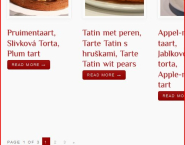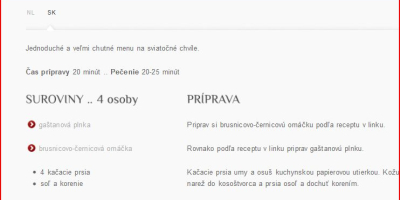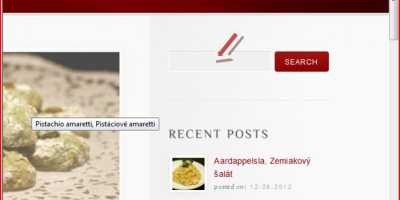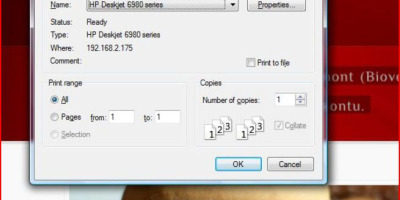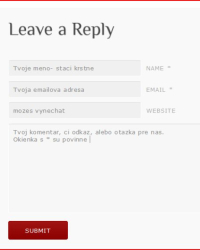WELCOME on POVVI.COM.
What all we offer to you and how to search and find what you are looking for in English:
This page is actually a manual for everyone to help you easily search and find things on our blog. Online translators or vocabulary are not necessary – only you have to do is to read carefully this manual. In the following articles and photographs we’ll explain you, how to find recipes in English on our trilingual blog.
1.MAIN MENU povvi.com
The main menu is located in the upper part and consists of six tabs :
NJAMNJAM – Overview of all recipes with detailed step by step picture-overview, arranged in each language of at least bilingual classes.
TIPS – Hints and Tricks taken by experienced and professional chefs, pastry chefs and bakers.
ORIGINAL ® – Our POVVI branded recipes with surprise. Please, notes that all POVVI content are all rights reserved and therefore forbidden to copy.
BLOG – Where do we live, of where we were being, what we have seen, tasted and what is happening around us.
ATELIER – Creative studio of POVVI.
PROJECTS – Cooperation on interesting projects.
2. Underneath is located on the main page introductory INTRO:
Home page of POVVI.COM contains several thematic photos with recipes that are changed regularly and updated according to periods, holidays and various other events. Click on READ MORE directly opens a recipe, you can see on the picture. Click on the circles in the bottom left of the beginning of the initial speed browsing pictures manage alone. Their names are in English, but the descriptions are at least bilingual. Under the initial intro – still on the main page POVVI.COM – there are a few recipes – “snacks” posed as TOP and which have also attached link for details.
To enlarge the picture click on detail. To return to this page press the Esc key.
ONLINE HELP – BABBELAAR was due updates in Privacy Policy of the provider of this service, removed from POVVI. In case of problems or requests you can still contact us through the contact form under each recipe page. Thank you for understanding.
To enlarge the picture click on detail. To return to this page press the Esc key.
3. CATEGORIES of recipes
To make it easy and clear to everyone are the blog categories marked monolingual – in English and click on NJAMNJAM you’ll find them on the left side of the monitor. However, by clicking on the selected category, you’ll find everything nicely in three languages :
To enlarge the picture click on detail. To return to this page press the Esc key.
NJAMNJAM has trilingual introduction and detailed Operating Instructions to open a simple recipe in English language:
To enlarge the picture click on detail. To return to this page press the Esc key .
In addition, the category NJAMNJAM is actually general overview of recipes that are divided on each page of NJAMNJAM. These pages, as well as any custom report of a particular category of recipes are numbered and you can find them at the bottom of each recipe register:
To enlarge the picture click on detail. To return to this page press the Esc key.
4. Latest recipes – RECENT POSTS :
You’ll always find them in the first two rows below the text section NJAMNJAM . Click on the photo will enlarge the picture, but you still will not open the actual recipe. Therefore to open the recipe click ALWAYS on it’s name. If you happen to be on the page at a particular recipe, the latest published recipe you’ll see on the right side below the lettering RECENT POSTS:
To enlarge the picture click on detail . To return to this page press the Esc key .
5.How to find a recipe in English? Nothing easier:
Choose a recipe that interests you and click on it’s name. The recipe will automatically open in the first language Povvi – Dutch. In addition to recipes in Dutch and Slovak, POVVI.COM also includes recipes in English. Below the main PICTURE of each recipe you’ll find ALWAYS at least two language abbreviations. The abbreviation EN is for the recipes in English. As you can see in the figure, it can not be easier:
To enlarge the picture click on detail. To return to this page press the Esc key.
6.The recipe includes a link – what should I do now?
To keep the lists of ingredients in the recipes shorter, contain many of them links and which are actually a single ingredient in a recipe. These links contain specific recipes and attachments that are important for the main recipe, or they’re a part of the selected menu. In the list of ingredients they are always to be find next to the red icon. Sometimes they’re included also in the description of the recipe itself, or in TIPS – and they are marked softer, or a different color than the main text. If you move your pc mouse over them, they are usually highlighted. When you click on them you automatically open a recipe by which the “ingredient”, or food should be prepared:
To enlarge the picture click on detail. To return to this page press the Esc key.
7.The SEARCH function
It is located on the right side of the main picture in each recipe and will help for simple and quick recipe search with a particular name, or resource. Enter the name of the raw material, or recipe in the box where the arrow is pointing and click on SEARCH. The system will automatically search for recipes in which the name of the material is located on POVVI.COM and sort them gradually from Newest to Oldest. Diacritics are not required.
To enlarge the picture click on detail. To return to this page press the Esc key.
8.SEARCH BY DATE function
To search for the particular recipe by date of its publication . If you search for a recipe such as raw materials and then you find some of the particular month or day, just choose the month on the right side, at the bottom of the page to go to the calendar and select the calendar day. If the recipe does not open on that day, there was any recipe published on a selected day. This is how it looks in practice :
To enlarge the picture click on detail. To return to this page press the Esc key.
9. PRINT function
To print selected recipe just open the recipe in preferred language and press the CTRL key and P key. Then click OK as shown in the next picture :
To enlarge the picture click on detail. To return to this page press the Esc key.
10.COMMENTS – LEAVE A REPLY
Each of our recipe, text, or tip you can happily comment. How? At the bottom of each recipe, or article – under the pictures is designed the form just for your comments, tips and ideas. Fields with an asterisk at the end are required. This is in order to prevent unwanted spam. The field – WEBSITE – you can leave a link to your own blog (not mandatory). Example of completed form is shown below. After filling the form just click on the SUBMIT and system will send your comment directly to us.
To enlarge the picture click on detail. To return to this page press the Esc key.
That’s all from us. Any questions, ideas or suggestions for improvement, you can submit in the completed form directly from the pages of recipes and tips. We wish you nice surfing and rich and inspiring moments.
Copyright © 2013 The Presidency of Very Visual Information. All Rights Reserved